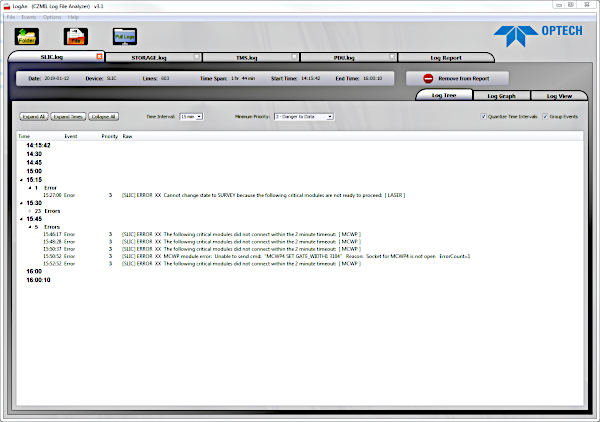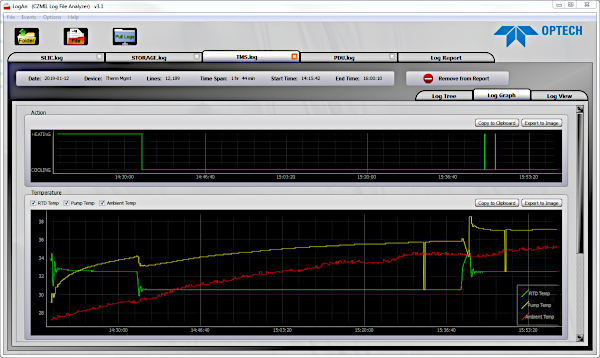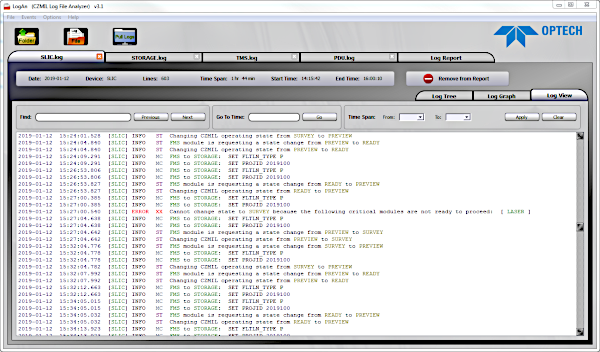Log Events
This software contains several lists of events that are used to match and translate particular occurrences in a log file. When a log file is opened, each line is checked for event matches. If a match is found, the event is then translated into human readable text and displayed in the Log Tree.
This image (click to enlarge) lists the priority levels that each event can be classified by. These priority levels can be used by the Log Tree View to filter out events based on level of severity. This gives a user the ability to direct their focus to the most urgent items in the log file.